Are you Cool, or are you Coolor!
- Jason MacDonald
- Jul 4, 2020
- 2 min read
Palettes, colour schemes and just a little bit of inspiration.
A great range of colour can really push your project or design forwards, But how do you create one? If a client has a specific scheme in mind how is the best way to ensure fluid range?
https://coolors.co/ is a really useful tool for designers and photo retouches alike. Simply start the generator and it will display a matched palette as per the example below

Hexadecimal numbers are included so you can create the colour exactly in your art software, or download the palette and use a colour picker tool should you wish.
Every aspect is customisable, so you can lock specific colours that you like, or randomly change another. There's also a pretty neat feature that allows you to view all possible shades of an individual block as shown here.

The ability to shuffle an individual block, search by Hex number or extend beyond the standard 5 blocks also exists. What I found unique was the ability to upload an image or design and create a pallet from this - or even a colour collage for exporting - all very intelligent design and fully customisable.

One of the best features about Coolors is that it works with Adobe Extensions so you can create and generate a spectrum right there in your Adobe software and start using right away.
With full support for Gimp, Inkscape, Affinity and Krita, Coolors offers full open source compatibility as well. There's also support for those who create LUT's or presets/styles.
Of course, Inspiration comes from many forms and there are thousands of user created schemes you can view and download completely free made by other designers across the globe.
Intuitive, smart and easy to use, hopefully you found this of interest, and if you you can't stay cool - stay Coolor!









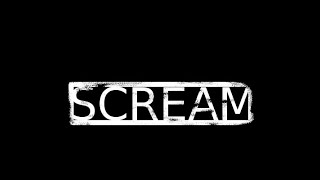



















Comments