Embrace the Dark(table)
- Jason MacDonald
- Nov 24, 2017
- 3 min read
This is the first in a series of articles looking at photo editing techniques and software.
We shall be covering alternatives to Photoshop aimed at amateur, enthusiast and professional photographers as well as those who want powerful image editing software who are on a budget or do not want a hefty price tag.
This time we look at Dark Table – a Raw processing software and see what it an do with a small edit.
Editors Hide Away
More often these days than in the past, photographers edit their images. From small spot removal to elaborate special effects and image merging, Software has made the impossible possible for millions everywhere, Polishing the image to a final version to be seen by many.
The industry leading software’s are Adobe's Lightroom and Photoshop, but these titles come at a price and for many this may be an expensive outlay, Your computer may not be adequate, or you may want a more cross platform system run and maintained by the design and photography community.
Here's where Darktable comes in -

Darktable is a RAW image edit programme with the power of Lightroom but a Zero Price tag! The above screen shot shows you the Lighttable and a selection of images ready to be viewed, exported or edited.
On the right hand side you can see a number of features where you can apply filters, export images into different formats as well as general file management. The left hand side has camera and file creation info and the middle of course all of the photos currently imported. The mouse wheel will allow you to expand or shrink the image window as you see fit.
Lets take a quick look at what some of the software can do.
Making magic happen
One of the best features about the software is that it is completely indestructible editing. If you see something you don't like or you feel an individual element doesn't quite fit the final then simply click a button and reset either the section you are working on, or the entire image if you want to start again, with many different reset options available for incremental changes.
Embrace the Dark(table)
The Darkroom area is where you'll spend all your editing time. At first glance this can seem pretty daunting, if somewhat scary, So we'll turn our attention to a small edit, where you can see some of the functionality and hopefully ease of use.

I've taken an image from the selection in my light table and with a double click we are ready to roll!
Those of you used to Lightroom will see some similarities already. We of course have a Histogram and some modules, a Snapshot facility (To preview before and after effects) as well as a History stack. That histogram tells us a little bit of work needs to be done to get the image up to scratch.

The History stack shows every edit made on an image so far (Hint: you can click any part of the stack to go back to prior to the edit, or compress the stack should you need), We've brightened the image, Changed the white point and increased the exposure but still aren’t quite done. A quick change to add some shadow to areas needed and we some pop.
Finally, a mask is used to add a slight Velvia filter to give the image a much warmer look and more of an urban feel. this is where I can say Darktable is genuinely a more intelligent and intuitive program than some of its competitors. Masking allows you to edit parts of photos in minute detail.
A mask can be applied to almost any filter in Darktable, with some exceptions, and you can apply numerous effects either in conjunction or separate to others. Here I'm applying a Drawn and Parametric mask, set to darken key areas and brighten others. Hit View mask and the screen goes Yellow.... DO NOT PANIC!

By playing with the slider I can adjust all the colour's I've identified in the image to give them a darker and richer Velvia Tone. The mask will show which areas of the image will be affected by showing a black and white masked copy.

The Black and white
areas will be affected, the spotty areas less so, and the Yellow areas unaffected. With this done we move onto the finished image!

There is much more that Darktable can do for you, this was not even the tip of the iceberg but a small introduction into editing raw images.
I hope to be able to cover the program in more detail in video very soon.
in the mean time if you would like to try Dark table its available now for Mac And Linux with a windows version in the pipeline and can be obtained free of charge at - http://www.darktable.org/









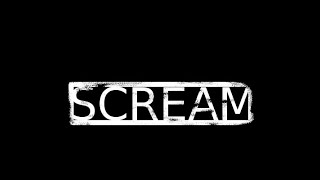



















Comments